I'm working on a game with pygame (Tetris), and I have several texts displayed. They all use the same font, the same size and the same render parameters (except for the text to display). However, some texts appear normally like this :  , and some texts appear like that :
, and some texts appear like that :  . But it seems to depend on the coordinates, because when I move it a bit (50 pixels left), it appears like this :
. But it seems to depend on the coordinates, because when I move it a bit (50 pixels left), it appears like this :  .
.
The font is defined like this: font = pygame.font.SysFont("Times New Roman", 26).
Then I create the surface : nextblock_text = font.render("Next block :", 1, (0, 0, 0)), and I blit the text using screen.blit(nextblock_text, (400, 0))
I first thought that this was due to drawing a surface onto another surface, but after creating a little script to test this hypothesis, I saw that it was not the case as I could draw a text on a square without the text being pixelated, so I don't really understand why the text is pixelated depending on the coordinates.
Has one of you ever experienced this problem? Do you have any idea on what could cause this?