I am using the ngx-admin theme to style my ng2-smart-table in an Angular project. I have followed the configuration steps outlined in the documentation, including installing the necessary dependencies and importing the required styles in my styles.scss file.
However, the icons in my table are not showing up. I have checked that the correct icon font files are included in my angular.json file and that the correct class names are being used in my table settings.
To provide more context, I have also attached a screenshot of the problem for reference.
I have also tried downgrading my Eva Icons version from 10 to 9.1.0-rc.8, as suggested in other Stack Overflow posts, but this did not solve the issue.
You can view my code in my GitHub repository here: https://github.com/desktop69/smart-table-from-ngxAdmin.git
Any help or suggestions on how to get the icons to show up in my ng2-smart-table with the ngx-admin theme would be greatly appreciated. Thank you.
- Checked that the correct icon font files are included in the angular.json file.
- Checked that the correct class names are being used in the table settings.
- Upgraded to the latest version of the ngx-admin template and Eva icons library.
- Cleared the cache and rebuilt the project.
- Verified that the font files are loading correctly in the browser.
- Verified that the SCSS styles are being applied correctly to the table.
- Tried downgrading to a previous version of Eva icons.
- Checked for any console errors or warnings related to the icons.