You can use Icon in Taipy for this use if you like. An example is in the doc here. It is then possible to display a list of images (Icon) with some text.
The code below is a little example of applying this for image links. Note that it can also work by providing the path to a local image.
from taipy.gui import Gui, Icon
img_1 = "https://s18670.pcdn.co/wp-content/uploads/GettyImages-1135297525.jpg"
img_2 = "https://3.bp.blogspot.com/_kSiL_6q6sXI/TSjKjZRi_nI/AAAAAAAAAg0/DAWJ7Omn1c8/s640/2011_tropical_rainforest_animals_pictures_jaguar.jpg"
img_3 = "https://3.bp.blogspot.com/-qYR8Mv0vdjA/UBAAwoaggQI/AAAAAAAAANs/p6bddoHCVI0/s1600/Ocean-life-wallpapers-marine-life-on-the-seabed-like-fish-plants-animals-hd-wallpaper-02.jpg"
list_img = [(img_1, Icon(img_1, "Image 1")),
(img_2, Icon(img_2, "Image 2")),
(img_3, Icon(img_3, "Image 3"))]
selected_image = list_img[0]
md = """
<|{selected_image}|selector|lov={list_img}|>
<|{selected_image[0]}|image|>
"""
Gui(md).run()