As I understand it, the actual length of a pixel is ~0.265 mm - so a picture having 810 CSS pixels and 1.25 devicePixelRatio should take up 0.265 * 810 / 1.25 =~ 172 mm. But placing a ruler to the screen I read 182 mm. No idea why:
Something is clearly off in my thought process, just measured a picture having 1024 CSS pixels width after resetting devicePixelRatio to 1 (system res. setting) and restarting chrome but the actual width is 172 mm not 1024 * 0.265 mm =~ 271 mm
*For anyone new, I had a problem with displaying realistic image sizes in relation to information about resolution and scale (like 1980 x 1080 times user defined scale). Turns out doing size / window.devicePixelRatio does very well when implemented. Images look sharp. And knowing hardware reference pixel size isn't necessery in my case because the reference pixel has a constant relation to viewing angle/ viewing distance so it all scales accordingly. Look at the comments for further information.