I am trying to create a keystore in Visual studio for android xamarin app
When i create a new keystore, it gets added, but without an expiration date or a SHA certificate. (Refer the test app below)
Previously, when I used to do it, the SHA certificate was included in the keystore.

Am i missing something? Without the certificate, I am not able to upload the generated apk on Google play.