I'm using the following D2 Diagramming Code on the D2 Playground with the Dagre rendering engine to represent a partition layout:
nvme0n1: {
shape: cylinder
p1 -> p2 -> p3
}
nvme1n1: {
shape: cylinder
width: 20
p1 -> p2 -> p3
}
RAID1: {
FAT32
}
RAID0: {
LUKS: {
"Filesystem (ext4, btrfs, etc.)"
}
}
SWAP0: "Swap (Encrypted)"
SWAP1: "Swap (Encrypted)"
nvme0n1.p1 -> RAID1 -> nvme1n1.p1
nvme0n1.p2 -> SWAP0
nvme1n1.p2 -> SWAP1
nvme0n1.p3 -> RAID0 -> nvme1n1.p3
This results in the following image:
I also tried adding an outside box and using the ELK engine with the following code:
outsidebox: {
width: 2000
nvme0n1: {
shape: cylinder
p1 -> p2 -> p3
height: 400
}
nvme1n1: {
shape: cylinder
height: 400
p1 -> p2 -> p3
}
RAID1: {
FAT32
}
RAID0: {
LUKS: {
"Filesystem (ext4, btrfs, etc.)"
}
}
SWAP0: "Swap (Encrypted)"
SWAP1: "Swap (Encrypted)"
nvme0n1.p1 -> RAID1 -> nvme1n1.p1
nvme0n1.p2 -> SWAP0
nvme1n1.p2 -> SWAP1
nvme0n1.p3 -> RAID0 -> nvme1n1.p3
}
and I got the following diagram:
My end goal is to have the two cylinders level with each other, and all the squares/containers (the two swaps, RAID0 and RAID1) in a column between them. I don't really care if the swaps are on top of each other or side by side, but I want to have straight lines from both drives p1 and p3 shapes to the appropriate RAID container between them.
Is this type of customization even possible in D2 with any engine (either on the D2 Playground or another site/library?)