I'm using Jupyter Notebook nbextension Table of Contents (2).
Part of the contents are hidden behind the top panel.
How do I config it to make it display properly?
I tried
from IPython.core.display import display, HTML
display(HTML("<style>.maintoolbar { margin-top: 100px; }</style>"))
