Using Office automation on the server-side (Asp.net) is not really a good idea. If you deal with open XML documents only you may consider using the Open XML SDK instead, see Welcome to the Open XML SDK 2.5 for Office for more information. Otherwise, consider using any third-party components designed for the server-side execution that don't require Office applications installed on the server.
Here is what MS states for such scenarios like yours:
Microsoft does not currently recommend, and does not support, Automation of Microsoft Office applications from any unattended, non-interactive client application or component (including ASP, ASP.NET, DCOM, and NT Services), because Office may exhibit unstable behavior and/or deadlock when Office is run in this environment.
If you are building a solution that runs in a server-side context, you should try to use components that have been made safe for unattended execution. Or, you should try to find alternatives that allow at least part of the code to run client-side. If you use an Office application from a server-side solution, the application will lack many of the necessary capabilities to run successfully. Additionally, you will be taking risks with the stability of your overall solution.
Read more about that in the Considerations for server-side Automation of Office article.