I am in the process of installing VOLTTRON on my raspberry Pi. I came across this VOLTTON installation video and followed the same steps. But my installation is running into some issues:
On a Linux machine, as shown in the installation video: It installed all packages without any errors and I observed seven bars (showing the installation progress)
On my Raspberry Pi 4 Model B machine: installed few packages initially and then it stops with errors.
I need your help to understand what went wrong. I repeated the installation 2 to 3 times and I don't know if error is to with this. But there is one error message I clearly see is ERROR: you must give atleast one requirement to install. I don't know what it means and what additional input I have to give? I appreciate your help. Thanks
Update: More information on my Raspberry Pi 4 OS
Result of installing pre-required packages:
I tried installing VOLLTRON on another Raspberry Pi 4 Model B (2 GB RAM). Unlike the previous one, I did not repeat the installation instructions and install any unnecessary packages. Initially, two packages seem to have been installed without any errors. How do I know? Well, I see two bars (below screenshot). On the video demo, I observed seven bars, meaning that for some reason, five packages failed to install on my RPi board. Then it ended with some errors with text in red color. Screenshot: