I am quiet new to wxPython, so I hope there is nothing basic I am overlooking: I want to use a SplitterWindow to split up my Frame's content in two resizable subwindows (A and B), but I want one of the windows (B) to have a MaxSize set.
Unfortunately, this poses a problem:
When I resize (enlarge), the whole frame (I am trying to adapt to the the wxPython terminology here; normally, I would say: resize the window), I would hope once the maxSize of the of Window B is reached, Window A would automatically be enlarged to fill the whole content of the frame. Sadly, it does not.
How do make sure that I am not able to move the sash to the left (decrease size of Window B)? In the current situation, Window B just moves to the left (does not change width) and exposes the blue background of the WindowSplitter.
Here's my code:
import wx
class MainWindow(wx.Frame):
def __init__(self, parent, title):
wx.Frame.__init__(self, parent, title=title, size=(500,300))
# Create View
self.loadView()
#self.SetAutoLayout(1)
self.GetSizer().Fit(self)
self.Centre()
self.Show()
def loadView(self):
splitter = wx.SplitterWindow(self, wx.ID_ANY, style = wx.SP_BORDER, size=(500, 300))
splitter.SetBackgroundColour('#0000ff')
panelLeft = wx.Panel(splitter, size=(200,100))
panelLeft.SetBackgroundColour('#00ff00')
panelRight = wx.Panel(splitter, size=(200,100))
panelRight.SetBackgroundColour('#ff0000')
panelRight.SetMaxSize((200, -1))
splitter.SplitVertically(panelLeft, panelRight)
self.SetSizer(wx.BoxSizer(wx.HORIZONTAL))
self.GetSizer().Add(splitter, 1, wx.EXPAND)
app = wx.App(False)
frame = MainWindow(None, "Test")
app.MainLoop()
A picture speaks a thousand words:  The blue area is part of the splitter, but not filled up by Window A.
The blue area is part of the splitter, but not filled up by Window A.
Any help/hint in the right direction is appreciated.
Thanks, Daniel