on using the vtkThresholdPoints to threshold a mesh it returns back just the points. I need to get back the mesh with its surface again, not just the points.
 I need to get the thresholded mesh with the surface.
I need to get the thresholded mesh with the surface.
this is my code:
threshold = vtkThresholdPoints()
threshold.SetInputData(polydata)
threshold.ThresholdByUpper(threshold_value)
threshold.Update()
polydata = threshold.Update()
Then I added the surface reconstruction filter to construct the surface again, but it gives a total different red shape.
surface = vtkSurfaceReconstructionFilter()
surface.SetInputData(polydata)
cf = vtkContourFilter()
cf.SetInputConnection(surface.GetOutputPort())
cf.Update()
cf.GetOutput()
this is the output, which is not the input mesh I used or the expected output.