I am trying to understand the meaning of multiple parameter in Seaborn's kdeplot. Below is taken from its documentation,
multiple{{“layer”, “stack”, “fill”}}
Method for drawing multiple elements when semantic mapping creates subsets. Only relevant with univariate data.
However it doesn't help much and their plots looks very different. I would appreciate it if someone can elaborate them more.
Here are the plots created with setting multiple to layer, stack and fill respectively,
sns.displot(data=bg_vs_non_bg, multiple="layer", x="Value", hue="ClassName", kind="kde", col="Modality", log_scale=True, fill=True)
sns.displot(data=bg_vs_non_bg, multiple="stack", x="Value", hue="ClassName", kind="kde", col="Modality", log_scale=True)
sns.displot(data=bg_vs_non_bg, multiple="fill", x="Value", hue="ClassName", kind="kde", col="Modality", log_scale=True)