I am trying to insert a column of the letter "A" into an existing PDB (Protein Data Bank) file. Keeping the field separation the same. Please note that the actual data does contain different text in the fourth column.
ATOM 1 N LYS 1 27.426 26.010 24.339 1.00 0.00 N
ATOM 2 H1 LYS 1 27.291 25.736 24.387 1.00 0.00 H
ATOM 3 H2 LYS 1 27.286 25.739 24.374 1.00 0.00 H
What I would like is.
ATOM 1 N LYS A 1 27.426 26.010 24.339 1.00 0.00 N
ATOM 2 H1 LYS A 1 27.291 25.736 24.387 1.00 0.00 H
ATOM 3 H2 LYS A 1 27.286 25.739 24.374 1.00 0.00 H
Any help would be greatly appreciated.
Dan.
EDITED :
A reminder of old PDB standard with column values for the Record ATOM.
Remember Protein Data Bank Contents Guide: Atomic Coordinate Entry Format Description Version 3.30:
Record Format Every PDB file is presented in a number of lines. Each line in the PDB entry file consists of 80 columns. The last character in each PDB entry should be an end-of- line indicator. Each line in the PDB file is self-identifying. The first six columns of every line contains a record name, that is left-justified and separated by a blank. The record name must be an exact match to one of the stated record names in this format guide.