In the tutorial video, when making the cube editable, the original box polygons wrap tightly onto the subdivisions -- and are seen as thicker lines amongst all the other polygons.
When viewing as isoparms, the original box polygons adhere to the surface:
In c4d 2023 you only see the original box polygons outside of the subdivided surface -- looks just like the original box:
A noob can kinda follow along, but the video shows something different that what's happening in c4d 2023.