I have an SPA application and authenticate user into Azure AD-B2C via msal-browser.js.
The flow has two sequential calls:
msalInstance.loginPopup(loginObj)msalInstance.acquireTokenSilent(tokenObject)
According to the document below, loginPopup should return an idToken and acquireTokenSilent an access_token.
No matter what I do, accessToken field is always empty.
I have tried the default and explicitly set permissions of an application in B2C, but it does not make any difference: accessToken is always empty.
const loginObj = {scopes: ["openid", "profile", "offline_access"]};
const tokenObject = {scopes:["openid","https://graph.microsoft.com/User.Read.All"]};
Can someone explain the reason?
PS: msal-browser.js v. 2.33