There is a Jupyter Notebook with multiple python functions with docstrings. Is there a way to generate documentation for those functions without converting the notebook into a Python script?
Usually, documentation can be created for functions in a Python script or a project using a tool like pdoc3 and Sphinx, but couldn't find a way to generate documentation directly from a notebook.
I have already tried using Sphinx on the notebook, but it seems to convert the entire notebook to a HTML file.
For instance, The following is one of the functions in the notebook.
def plot_calendar_map(df: pd.DataFrame, column: str, start_date: str, period_num: int, c_set: str = 'tab10') -> None:
"""Plot Calendar Maps for promotion run dates.
Plots calendar maps indicating the days each promotion type has been active. In the current version, overlapping
promotions will be overwritten by the latest in the dataframe.
Args:
df: DataFrame containing promotion details
column: Name of the dataframe column that contains promotion codes/identifiers
start_date: Start date of the plot
period_num: Length of the duration in days
c_set: Color map names - matplotlib colormaps are supported
Returns:
None
Examples:
>>> plot_calendar_map(df = df, column = 'promo_code', start_date = '2019-01-01', period_num = 365)
"""
...
What I need is something like this (which was generated by pdoc3 after converting the notebook to a script.):