Referencing this document MSAL.NET or Microsoft.Identity.Web. You should use Microsoft.Identity.Web. Protecting api with azure is not complicated.
Login to Azure, choose azure active directory. remember your primary domain.

Choose app registrations - new registration - input whatever name and continue. Remember its client ID.
Choose expose an api, then click set . Then save and remember this application ID URI.
Choose Ceritificates and Secrets, add new client secret, copy and remember the secret value right away.

You can try with this console client to get a token and access webapi. modify the client ID ,client secret to yours, make the scope equals to your application ID URI + "/.default" .Don't forget install IdentityModel package.
using IdentityModel.Client;
using Newtonsoft.Json.Linq;
using System.Net.Http.Headers;
internal class Program
{
private static async Task Main(string[] args)
{
// request for token
var client = new HttpClient();
var tokenResponse = await client.RequestClientCredentialsTokenAsync(new ClientCredentialsTokenRequest
{
Address = "https://login.microsoftonline.com/6c1ec436-4626-4a07-836f-0510d13f5c6b/oauth2/v2.0/token",
ClientId = "your client ID",
ClientSecret = "your client secrect",
Scope = "{your application ID URI}/.default"
});
if (tokenResponse.IsError)
{
Console.WriteLine(tokenResponse.Error);
return;
}
Console.WriteLine(tokenResponse.Json);
// using token to access API
var apiClient = new HttpClient();
apiClient.SetBearerToken(tokenResponse.AccessToken);
var response = await apiClient.GetAsync("https://localhost:7171/weatherforecast");
if (!response.IsSuccessStatusCode)
{
Console.WriteLine(response.StatusCode);
}
else
{
var content = await response.Content.ReadAsStringAsync();
Console.WriteLine(JArray.Parse(content));
}
}
}
- Run this client, remember the token you get, decode it in JWT.IO ,remember the iss value.
- Create a webapi, use "[Authorize]" attribute on your api. In the program.cs file . add authentication & authorize services. Make the authority equals to the iss value you just decoded.
builder.Services.AddAuthentication("Bearer")
.AddJwtBearer("Bearer", options =>
{
options.Authority = "{the decoded iss value}";
options.TokenValidationParameters = new TokenValidationParameters
{
ValidateAudience = false
};
});
builder.Services.AddAuthorization();
Don't forget app.UseAuthorization();
Run your api and client, you can find you can only access this api using this azure token using the client credential flow.