I am quite new to using django. I want to add a rich text editor to my webapp and I saw a tutorial on how to do so using "django-ckeditor-5". I followed these steps: https://pypi.org/project/django-ckeditor-5/ and the editor works fine and everything however, it keeps expanding with the the text, so it just goes of the screen after a while. Is there a way to stop this behavior, and instead add a scroll bar to the side of the editor so users can use that to see the entire text?
I was also wandering how I can install plugins to the editor since I know it's possible but i'm not really sure how.
Here is my ckeditor config in the settings.py file:
customColorPalette = [
{
'color': 'hsl(4, 90%, 58%)',
'label': 'Red'
},
{
'color': 'hsl(340, 82%, 52%)',
'label': 'Pink'
},
{
'color': 'hsl(291, 64%, 42%)',
'label': 'Purple'
},
{
'color': 'hsl(262, 52%, 47%)',
'label': 'Deep Purple'
},
{
'color': 'hsl(231, 48%, 48%)',
'label': 'Indigo'
},
{
'color': 'hsl(207, 90%, 54%)',
'label': 'Blue'
},
]
CKEDITOR_5_CONFIGS = {
'default': {
'toolbar': ['heading', '|', 'bold', 'italic', 'link',
'bulletedList', 'numberedList', 'blockQuote' ],
},
'extends': {
'blockToolbar': [
'paragraph', 'heading1', 'heading2', 'heading3',
'|',
'bulletedList', 'numberedList',
'|',
'blockQuote',
],
'toolbar': ['heading', '|', 'outdent', 'indent', '|', 'bold', 'italic', 'link', 'underline', 'strikethrough',
'code','subscript', 'superscript', 'highlight', '|', 'codeBlock', 'sourceEditing', 'insertImage',
'bulletedList', 'numberedList', 'todoList', '|', 'blockQuote', 'imageUpload', '|',
'fontSize', 'fontFamily', 'fontColor', 'fontBackgroundColor', 'mediaEmbed', 'removeFormat',
'insertTable',],
'table': {
'contentToolbar': [ 'tableColumn', 'tableRow', 'mergeTableCells',
'tableProperties', 'tableCellProperties' ],
'tableProperties': {
'borderColors': customColorPalette,
'backgroundColors': customColorPalette
},
'tableCellProperties': {
'borderColors': customColorPalette,
'backgroundColors': customColorPalette
}
},
'heading' : {
'options': [
{ 'model': 'paragraph', 'title': 'Paragraph', 'class': 'ck-heading_paragraph' },
{ 'model': 'heading1', 'view': 'h1', 'title': 'Heading 1', 'class': 'ck-heading_heading1' },
{ 'model': 'heading2', 'view': 'h2', 'title': 'Heading 2', 'class': 'ck-heading_heading2' },
{ 'model': 'heading3', 'view': 'h3', 'title': 'Heading 3', 'class': 'ck-heading_heading3' }
]
}
},
'list': {
'properties': {
'styles': 'true',
'startIndex': 'true',
'reversed': 'true',
}
},
}
And this is what it looks like:
I tried to google around however I was unable to find anything really related to my problem. Please keep in mind that I am a begginner to all of this so it's quite overwheliming :D