There was a similar question almost a decade ago and I don't think the solution applies to me.
I am trying to install a new software, and it needs erlang software as a support package.
Step1: I downloaded the package as given below: 
step2: installing it on the Raspberry Pi 4
I unzipped the downloaded file and this is what I see inside:
After this, I have no idea how to install it. I don't see any readme file or executable file so I can install it. I appreciate your help. Thanks