If Power BI managed identity is not supported yet, what would be the
best alternative to pull the data without using a user account?
AFAIK, Only Azure Stream analytics job supports Managed Identity as an authentication for Power BI.
But as a workaround you can make use of Azure Service Principal or Azure AD application to authenticate with your Power BI datasets connected to Azure SQL.
I created one Power BI group where my Azure AD Service principal and users exists.
I connected to my Azure SQL server with Powerbi like below:-
Created one PowerBi report out of Azure SQL dataset like below:-
Uploaded it to PowerBi Web :-
I have one PowerBI embed group which has Embed Demo app and users who can access Power BI like below:-
Logged into my Power BI web portal > Settings > Admin Portal > Tenant Settings
Set Allow Embed Settings Enabled :-
Allow Service Principals to use Power BI and give powerbiembedgroup access.

Provide Service Principal access to workspace or specific dataset:-
Access PowerBI via Powershell:-
Install PowerBI Powershell module -
Install-Module -Name MicrosoftPowerBIMgmt
Connect to PowerBI with SP -
Connect-PowerBIServiceAccount -ServicePrincipal -Credential (Get-Credential) -Tenant xxxxxxxx-xxxx-xxexx-99ed-af9038592395

In the Username and password add the App ID and password of the Service principal.
Connected to PowerBI successfully :-

Get the workspace -
Get-PowerBIWorkspace
References:-
Embed Power BI content in an embedded analytics application with service principal and an application secret - Power BI | Microsoft Learn
Use Managed Identity to authenticate your Azure Stream Analytics job to Power BI output | Microsoft Learn