I'm getting hundreds of errors from files in my node_modules folder for this project. How do I stop these from filling my Visual Studio error section? I feel like I'm missing a config file perhaps but unsure... The project does not use TypeScript itself.
My package.json file looks like this: