I am trying to run macrobenchmark in bitrise and I could do it with only gradle task which is:
benchmark:connectedAndroidTest
after I run this gradle task I can not see benchmark results in bitrise but in my local I can see that result file is inside of the:
benchmark/build/outputs/androidTest-results/connected/test-result.pb file.
How can I export this result?
My bitrise workflow is something like: