I'm trying to create a card using Deneb, the card should contain a Measure representing total revenue added as Text, and below it a bar chart that breaks the revenue by month.
I have created the bar chart with no problem, but when I add the Text Mark and add the measure to it, it is added to the chart as data points (which is not what I want)
This is my code:
{
"data": {"name": "dataset"},
"layer": [
{
"mark": {
"type": "bar",
"tooltip": true
},
"encoding": {
"x": {
"field": "Year Month short",
"type": "nominal",
"axis": null
},
"y": {
"field": "Revenue",
"type": "quantitative",
"title": null,
"axis": null
},
"color": {"value": "gray"}
}
}
]
}
And this is the result
Desired result
A sample Power BI file can be found below: PBIX Sample file Your help is so much appreciated.
Best regards, Simon