With Office 2021 Microsoft have added the control on the Info tab shown in screenshot below of and we need to disable or hide it if the document is part of the clinical application (we only intervene on documents that are part of the application - we have a Word Add-In that controls that).
I cannot find any dociumentation to tell me the idMso of this new control of group of controls and none of the Microsoft documentation appears to have been updated beyond Office 2019. I'm suspicious that this control may not follow the rules!
Can you help find the idMso(s) please.
It's the 5 button group (Upload, Share etc) not the document name and location that I am referring to.
Image shows the 5 buttons I'm referring to.
The are more changes but this is the most critical.
Extensive searching has stopped at documentation for Office 2019 but a complete blank on Office 2021.