I installed ESLint to a ReactJS project with Airbnb guide style. The ESLint rules end up showing me the below error when I am using an arrow function to implement the component
Can someone please explain to me why the Airbnb style guide prefers the deprecated functional component over the arrow function?
I went through ESLint documentation and the internet for that rule but they only explain when the rule gets triggered and how to fix it.
import React from 'react';
import {
Link
} from 'react-router-dom';
import {
useDispatch
} from 'react-redux';
import {
signInWithEmailAndPassword
} from 'firebase/auth';
import {
auth
} from '../firebase';
import {
logIn
} from '../features/authentication/authenticationSlice';
const LogInPage = () => {
//ESLint error occurs on the above line
const dispatch = useDispatch();
const handleSubmit = (event) => {
event.preventDefault();
const email = event.target[0].value;
const password = event.target[1].value;
const rememberMe = event.target[2].checked;
signInWithEmailAndPassword(auth, email, password)
.then((userCredential) => {
const expiryTime = Math.floor(new Date().getTime() / 1000.0) + 86400;
const loginDetails = {
accessToken: userCredential.user.accessToken,
email: userCredential.user.email,
name: userCredential.user.displayName,
uid: userCredential.user.uid,
expiryTime,
};
if (rememberMe) {
localStorage.setItem('loginDetails', JSON.stringify(loginDetails));
} else {
sessionStorage.setItem('loginDetails', JSON.stringify(loginDetails));
}
dispatch(logIn({
isLoggedIn: true,
loginDetails,
rememberMe
}));
})
.catch((error) => {
const errorCode = error.code;
const errorMessage = error.message;
});
};
return (
<div className = "h-full w-full flex flex-col items-center justify-center gap-10">
<h1 className = "text-xl font-bold" > Log In Page </h1>
<form
className = "flex flex-col items-center gap-5"
onSubmit = {handleSubmit}
>
<input
className = "py-2 px-4 rounded w-80"
label = "E-Mail Address"
name = "eMailAddress"
type = "text"
/>
<input
className = "py-2 px-4 rounded w-80"
label = "Password"
name = "password"
type = "password"
/>
<div className = "flex flex-row gap-3" >
<input
type = "checkbox"
id = "RememberMe"
name = "RememberMe"
value = "RememberMe"
/>
<label htmlFor = "RememberMe" > Remember Me </label>
</div>
<input
className = "bg-black text-white py-2 px-8 rounded"
type = "submit"
value = "Submit"
/>
<Link
className = "text-blue-600 underline"
to = "/sign-up"
>
Sign Up
</Link>
</form>
</div>
);
};
export default LogInPage;PS: Functional components are not deprecated. Since ES6 arrow functions seem to be the go-to form of implementation.