I want to create a table with the height of each row equal to the highest of the data. (fix the width of each column by me) And this table can set the width and height of this table with a double or null value. (null value will set auto width and height of the table) How to do that? Have any package that can do that?
I am using pluto_grid package, but I don't see this feature. My table is very long(width) because I must increase the width of some columns for some rows that contain a long content. The user must scroll to the right and the user doesn't want this.
I want a table that has an auto-fit height feature like this.
I tried to create my table custom but this isn't working.
I can't add the border in the vertical of each column.
 This code:
This code:
List data = [
['a', 'bbbbbbbbbbbbbbbbbbbbbbbbbbbbbbbbbbbbbbbbbbbb', '11111111'],
['ccccccccccccccccccccccccccccccccccccccc', 'ddddd', '2'],
['eeeeeeeeeeeee', 'ffffffffff', '333333333333333333333333'],
];
return Container(
height: 400,
width: 400,
color: Colors.green,
child: SingleChildScrollView(
scrollDirection: Axis.horizontal,
child: SingleChildScrollView(
child: Column(
children: data.map((e) {
Widget buildCell({required double width, required String text}) {
return Container(
alignment: Alignment.topLeft,
color: Colors.amber,
width: width,
child: Text(text),
);
}
Widget a = buildCell(width: 50, text: e[0]);
Widget b = buildCell(width: 100, text: e[1]);
Widget c = buildCell(width: 200, text: e[2]);
const BorderSide bs = BorderSide();
return Container(
decoration: BoxDecoration(border: Border(left: bs, right: bs, top: bs, bottom: e == data.last ? bs : BorderSide.none)),
child: Row(
mainAxisAlignment: MainAxisAlignment.start,
crossAxisAlignment: CrossAxisAlignment.start,
children: [
a,
b,
c,
],
),
);
}).toList(),
),
),
),
);