While installing eclipse in mac there was a pop up like this. What should I do now?
I selected the local host option and then I pressed ok. But nothing worked
While installing eclipse in mac there was a pop up like this. What should I do now?
I selected the local host option and then I pressed ok. But nothing worked