EPPlus version: 6.1.0, .NET Core 7, C#
Is there a way to hide the Pivot Table Field List? I couldn't find any existing methods to accomplish this.
I have added a Macro to accomplish this behaviour, however the user experience is poor as they have to enable macros.
I have examined the generated workbook.xml file before and after hiding the Field List, it appears to add the following xml element / attribute :
<workbookPr hidePivotFieldList="1" defaultThemeVersion="166925"/>
I was expecting a method similar to WorkBook.hidePivotFieldList()
It looks like XmlDocument.WorkbookXml is read only, perhaps there are methods to manipulate the generated workbook.xml file, so I can add the element.