I just created an ASP.NET Core 7 MVC web project with local identity in Visual Studio 2022. Once I have done the migration of the database, now I can register/login, but I am surprised I can not find identity related code files in directory Areas/Identity/Pages.
I have attached a screenshot for better understanding. Can anyone tell me where those files are located? How is this even working?
I have already tried to check hidden file but nothing exists. Any ideas?