Our Outlook add-in is used for thousands of clients but recently it has started to fail for a handful of clients. We are afraid this is a growing issue. This is a paid service and the clients must install the add-in manifest manually as we have not made it available through App Source. The reason is that the URL for the add-in contains an id unique for each client used for simple authentication.
So the source location in the manifest file looks something like this:
https://ourcompany.com/home/index/[clientId]?someparam=abc
The problem we are seeing is that OWA makes one request and one request only to https://ourcompany.com/ when the user opens the add-in sidepanel. It never makes any requests for the correct URL given in the manifest.
So far we have been unable to reproduce the error on our own end, and we see no problems with the manifest files used by the clients.
Is this a known thing with add-ins? In what cases would OWA request the root authority for an add-in source location?
Update
Here are some screenshots from the browser's "Network" tab. The first one shows what it is supposed to look like when all is good. The second one is from an imported .HAR file sent to me by one of the clients where it is going awry. As you can see, OWA requests the root of our site and the client ID and all query parameters are stripped away.