My logic app maintain different paths like shared documents/folder/2023/02/26/sourcefile1.xlx , shared documents/inputs/2023/02/26/input file.xlx, like that so i'm using when a file is created or modified (properties) if the particular files will uploaded that action will only excecute reaming will excute false statement. How we can we implement these scenario
Asked
Active
Viewed 150 times
1 Answers
0
if the particular files will uploaded that action will only excecute reaming will excute false statement
Using switch condition, you can execute set of actions based on given condition.
- I have created logic app as shown below,

- Next using Get file properties to get properties of the newly uploaded file.
- Taken switch condition and passed logic app file path as input.
- Created three cases in switch condition. This is used to check if any file is uploaded to these folders, then execute actions related to that case only.

- I have uploaded a file in sample folder and action related to that case(means case 3) only executed as shown below,
vijaya
- 1,525
- 1
- 2
- 6
-
I think these solutions is for one path under multiple files but my condition is when a file is created or modified in a folder(trigger) step2: how can I pass the another path in these trigger i was already pass one path so how can I pass another path.step3:on my logic app there will be 9 parallel actions will be there under trigger do if the file is placed in one path that action will be excecute ramaing all are failed.using condition or switch anything note every individual action will maintain different paths – James Mar 04 '23 at 05:58
-
Hi Vijaya on compose what details can I fill – James Mar 04 '23 at 06:36
-
As mentioned in my solution you need to take your folder path details in compose action. – vijaya Mar 06 '23 at 08:04