I'm in the Unity ShaderGraph and want to add displacement to my shader. I have this Voronoi setup example, which leaves me with a Vector 1 output. I can plug that into the multiply and displacement works without problem.
But if try that with the texture, it somehow doesn't work. I thought, that the Vector4 output doesn't work makes sense, but the R,G,B,A are all just Vector1s who shouldn't be different than the voronoi output.
What am I missing?