Just to make everyone aware. My question is not about VS Code. My question is about Visual Studio 2022. Similar name, but two different products!
I am on Windows 10. Is there a way to increase the font of the Visual Studio 2022 app? I do know how to increase the font of the code (in the Visual Studio App) but I do not know how to increase the font of the app itself (font of the menu, side menu etc.)
I know how to increase the font of all the apps that I am using. This can be done in Settings > System > Display. But that is not what I need. I want to scale one app only.