How could I create the bend in a line with Tailwind CSS classes, as you can see I the picture there's a line under the green circle/dot. explicitly not using CSS stylesheet? or is it better to create an svg and simply use it?
This is my current code now, Any support would be really helpful.
<div className="flex items-center justify-between gap-x-6 py-2.5 px-2.5 sm:pr-3.5 lg:pl-3 hover:bg-gray-100 border-l-4 hover:border-green-400 cursor-pointer rounded-sm">
<a href="#">
{/* <strong className="font-semibold"> hhh</strong> */}
<div className="flex justify-between gap-x-3">
{/* circle */}
<div className="flex h-5 w-5 rounded-full bg-green-200 items-center justify-center">
<svg
viewBox="0 0 2 2"
className="inline h-2 w-2 fill-current rounded-full text-green-500"
aria-hidden="true"
>
<circle cx={1} cy={1} r={3} />
</svg>
</div>
<p className="text-black text-md font-medium items-center justify-center">
mdsvx in sveltekit
</p>
</div>
{/* <span aria-hidden="true">→</span> */}
</a>
<div className="-m-3 flex gap-3 p-3 focus-visible:outline-offset-[-4px]">
<div className="flex-none leading-none tracking-normal text-sm font-normal text-gray-600 border border-gray-400 bg-transparent px-3 py-2 rounded-full">
#mdsvx
</div>
<div className="flex-none leading-none text-sm tracking-normal font-normal text-gray-600 border border-gray-400 bg-transparent px-3 py-2 rounded-full">
#svelte-kit
</div>
{/* <XMarkIcon className="h-5 w-5 text-black" aria-hidden="true" /> */}
</div>
</div>