Without a plugin!
I'm using a theme with WPBakery Page Builder (Visual Composer) so my client will be able to edit content easily once I'm done building the site. The theme I'm using (Fildisi by Euthemians) has most of what they'll need with the exception of a few critical icons.
I could add these icons with html, but I'd much rather replace the Font Awesome icon library that came with the theme and WPBakery Page Builder—the icon fonts available from a dropdown or select menu in the “Icon” widget, as an example—with a custom kit I've made that includes custom icons.
The reason I don't want to use html is I'd like the client to be able to easily swap out these icons themselves, anytime. I'm including screenshots of the “Icon” widget settings window.
What I've Tried:
So far I've tried a number of workarounds, like using an image widget and uploading an SVG of the icon, but that doesn't help my client swap icons out later on. The client would also have difficulty updating or applying css, effects, etc.
I've researched and tried the Font Awesome plugin, but there was a huge conflict between it, WPBakery and something else which caused WPBakery to not load.
I looked around for succinct, well-written instructions on how to replace the installed FontAwesome library with my custom FontAwesome icon font kit and found instructions that were either out of date or so poorly written they were difficult to follow.