I'm following a guide on how to make a finite state machine plugin in Unreal Engine. I have ran into an issue when I #include a .h file from my plugin into my Unreal C++ class. The issue is that when I #include "StateManagerComponent.h" (Plugin Class) into "GoblinFSM.h" (Unreal Class) with its total relevant file path, my code stops being able to find "StateManagerComponent.generated.h"
I have added both paths to the include in my project's VC++ Directories hoping that my project would then be able to find the StateManagerComponent.generated.h file and the StateManagerComponent.h file at the same time. Unfortunately, it just gave me ~10,000 errors. Really don't know where to go from here.