Microsoft SQL server has special pack for developers, but Excel has no. My customer has legal Excel, but I'm developer, not end-user and I have no legal Excel in my computer.
There is a case with virtual machine, but sharpness of font is and development speed is not cool in this case.
Or maybe it's possible to link remote Excel to local Visual Studio 2022?
Is this exist legal way to develop VSTO application without purchase Excel for developer?
- 47,483
- 3
- 24
- 45
- 39
- 6
-
“Is it possible?” [is a bad question to ask](https://softwareengineering.meta.stackexchange.com/questions/7273/) because it promotes unhelpful answers. A better question is “Is this practical?” And the answer to that question is no. No, that is not practical. If you are writing a program for Excel running on Windows 10, you need a machine running Excel in Windows 10. Doing otherwise is creating unnecessary difficulties for yourself. – Corvus Feb 26 '23 at 19:36
-
@Corvus, Thank you. Negative answer is answer too. This is solution. – Volia Feb 26 '23 at 20:34
-
1Oh come on. 15 minutes of your time will probably cost a monthly subscription to the Office (Excel). – Nikolay Feb 26 '23 at 21:23
-
The complexity of not having Office installed on the system doesn't cost its license :) – Eugene Astafiev Feb 26 '23 at 21:38
2 Answers
You need to install Office applications locally if you want to debug your VSTO add-ins. Of course, you can write the code with interop assemblies only, but it will not be possible to debug the code without the host application installed (COM-server).
- 47,483
- 3
- 24
- 45
-
Yes, this is cool way. I have office in remote virtual machine, but I need huge custom control in this project, maybe this is a way to solve my problem - to develop control in my computer than test it with debugging on remote VM with Excel. – Volia Feb 27 '23 at 06:25
If you mean you can't install Office products (can't install Excel on your machine) but want the full development experience, I think the answer is NO.
But if you're just thinking about cost, there's a way.
See here:
Similar to other Microsoft products, excel also provides a free option for the first month subscription(This option requires you to provide a credit card number in order for Microsoft to bill you after the first free month).
But Microsoft also give the way to cancel free trial before it make charge:
How do I cancel my free trial?
The Office official website should also have a support place to help you quickly confirm and cancel the subscription.
The above method is coming from the Microsoft Official document, I think since it provided by Microsoft, it should be a "legal way" to avoid cost in short time development testing.
- 4,776
- 1
- 9
- 10
-
Thank you, this is official MS way - need to link credit card and one month is possible without money. This is absolutely another way than other MS product - for example SQL Server has developer edition, or Windows can working without linking credit card to Windows. – Volia Feb 27 '23 at 06:31