I have an existing RDS database on AWS that I want to connect to through Datagrip using IAM authentication. I've followed the instructions to a tee. I've enabled IAM auth on the DB, I installed the AWS Toolkit plugin and setup the auth keys. It connects to the server and can show me S3 and poll SQS etc so it's not an issue with communicating with AWS, but when I try to connect to an RDS DB it gives me this strange error:
I've googled around and couldn't find too much information. My setup looks basically like this (with obviously fake data):
I don't understand why the issue is happening. The only part there I don't really understand is the "user", which the docs refer to thusly:
But what is that even referring to? That's not the master username (I tried that, but also that doesn't make sense anyway). It's not referring to my username or access key. The line gets filled automatically when I add the DB through the plugin but I don't know what it is at all, as far as I can tell it looks like a random assortment of characters and numbers.
Note the DB is not publicly accessible, but it shouldn't be (as far as I understand, that's only required when you access the DB through a "normal" authentication with a username and password) and nothing indicates that that's a requirement in the docs anyway (also I would get a different error there).
What am I missing here? What am I doing wrong?