ASP .NET 7.0.103 MVC application is deployed to Debian Linux 8.11 (jessie). Kestrel server with Apache proxy is used.
Publish settings in latest Visual Studio are:
Trying to run it in Linux throws error
Cannot get required symbol SSL_set_alpn_protos from libssl
How to run .NET 7.0.103 application in Debian Jessie ?
.NET 6 application runs OK.
According to https://github.com/gfoidl/trx2junit/issues/117 and https://learn.microsoft.com/en-us/answers/questions/1184232/fixing-cannot-get-required-symbol-ssl-set-alpn-pro using official .NET image fixes this.
Application is published in Windows 11 using latest Visual Studio self-contained Deployment Mode with .NET 7.0.103 SDK installed from .NET downloads page. Target is linux-x64.
How to use official .NET image in this case?
If deployed to Debian 12.2 application works. Debian 8 + .NET 6 also works. It seems to occur in Debian 8 + .NET 7.