Here is the code:
@Composable
fun MainScreen() {
var textState by remember { mutableStateOf("") }
val onTextChange = { text : String ->
textState = text
}
Column(Modifier.width(200.dp).padding(5.dp)) {
Column(modifier = Modifier.width(intrinsicSize = IntrinsicSize.Min)) {
Text(
modifier = Modifier
.padding(start = 4.dp),
text = textState
)
Box(Modifier.height(10.dp).fillMaxWidth().background(Color.Blue))
}
MyTextField(text = textState, onTextChange = onTextChange)
}
}
@Composable
fun MyTextField(text: String, onTextChange : (String) -> Unit) {
TextField(
value = text,
onValueChange = onTextChange
)
}
When I enter this line of text: This is
It appears in the Text composable like this:
This
is
To me, it looks as if each time I hit the space bar to start a new word, I have just created a new Text object. I guess the code works like this:
The first letter is "T", what is the min value? It takes one character: 1.dp. Ok, recompose the Text composable and so on .. until I hit the space bar. At this time the word This is treated as a whole new Text because when I enter is, this word is on a new line.
In short, it looks like I have changed the code to :
Text("This")
Text("is")
My question is
- Is the 'Text' composable treated as a special case as the
instrinsicmeasurements apply to thewordsit contains? - Is the space bar a magic device to "create"
Textcomposables?
Thank you for reading.