I'm encountering an issue while trying to create a React Native Expo project. When running the command npx create-expo-app my-app, I receive warnings that include the following message: WARNING: The legacy expo-cli does not support Node +17. Migrate to the versioned Expo CLI (npx expo).
The problem arises because I have NodeJS 18 installed on my system, and I prefer not to downgrade to NodeJS 16, which is suggested as a solution in various sources. I believe using NodeJS 18 should be compatible with creating the Expo project. Is there a way to resolve this issue without downgrading NodeJS?
I have also attached an image for reference:
Any insights or suggestions would be greatly appreciated. Thank you!"