I have a couple hundred nodes linking to one another, a sort of social network with no labels on their relationship yet. I want to make a GIF animation of change overtime, maybe as a screenshot.
What is a software that will help me do this best? I have very basic knowledge of how Gephi works and knows very basic of Neo4j bloom - just inputting cypher code to generate a visualization but not much else.
Is Neo4j friendly for making animation of change of graph over time? (Time increment may be year or a few years; I can make a time index for the visualization). I am still new to this so please advise if it is easier to go with Gephi or other tools. I want something reliable in terms of their position, that I can even take screenshot and animate it as a GIF. I know this can be hard since it might regenerate everytime. Thank you
The nodes move around unexpectedly so it is hard to see change/pattern.
I see that GraphAware Neo4j ChangeFeed - is RETIRED. Also GraphGists look advanced for me.