I try to use LocalStack and create aws sqs queues locally.
Here is my terminal:
I create queues using this command aws --endpoint-url=http://localhost:4566 sqs create-queue --queue-name activitiesQueue
Then list queue using this command aws --endpoint-url=http://localhost:4566 sqs list-queues Then created queues are displayed.
I try to consume queue messages using command or try to start node.js server:
Command:aws --endpoint-url=http://localhost:4566 sqs send-message --region us-east-1 --queue-url "http://localhost:4566/000000000000/activitiesQueue" --message-body '{"command":["do-something"]}'
then the following error occurred.
An error occurred (AWS.SimpleQueueService.NonExistentQueue) when calling the SendMessage operation: The specified queue does not exist for this wsdl version
I also set aws credentials:
path: C:\Users\user.aws
[default]
aws_access_key_id = XXXXXXXXXXXXXXXXXX
aws_secret_access_key = XXXXXXXXXXXXXXXXXXXXXXXXXXXXXXXXX

