Your graphql Schema can look like this:
type EmployerAccount
@model
@auth(
rules: [
{ allow: owner, operations: [create, update, delete, read] }
{ allow: private, operations: [read] }
{ allow: public, provider: iam, operations: [read] }
]
) {
...
}
You can add a custom:group attribute in your cognito pool like this:
await Auth.signUp({
username: email,
password,
attributes: {
"custom:group": "Employer"
},
});
You can then use a Post Confirmation Lambda Function on your Cognito pool to send them to specific tables.
CLI:
Run amplify update auth and add this as a trigger.
Lambda Function
/**
* @type {import('@types/aws-lambda').APIGatewayProxyHandler}
*/
var dynamodb = require("aws-sdk/clients/dynamodb");
var ddb = new dynamodb({ region: "eu-west-1" });
exports.handler = async (event, context) => {
console.log("EVENT", event);
console.log("CONTEXT", context);
let date = new Date();
// As this is a PostConfirmation trigger, it can be triggered by other events
// We only want to run the code below if the triggerSource is PostConfirmation_ConfirmSignUp
// The other one is possibly "forgot_password" (which we don't want to run this code for)
const valueTrigger = event.triggerSource;
const confirmSignUp = "PostConfirmation_ConfirmSignUp";
// If the triggerSource is PostConfirmation_ConfirmSignUp, then we know that the user has just signed up
if (valueTrigger === confirmSignUp) {
// We only want to run the code below if the user has a sub (unique user ID)
if (event.request.userAttributes.sub) {
// I will use their custom group to determine which parameters need to be passed into the DynamoDB call
const paramsToUse = event.request.userAttributes["custom:group"] === "eMPLOYER" ? candidateParams : employerParams;
// These are the parameters we need to pass to DynamoDB for the initial user creation
let params = {
Item: {...},
TableName:
event.request.userAttributes["custom:group"] === "Candidates"
? process.env[TABLE_NAME]
: process.env.[TABLE_NAME],
};
try {
await ddb.putItem(params).promise();
} catch (err) {
console.error("ERROR", err);
}
console.log("Success: Everything executed correctly");
context.done(null, event);
} else {
console.error("ERROR: Nothing was written to DynamoDB");
context.done(null, event);
}
} else {
console.log("Not Confirm Signup, thus not running the code");
context.done(null, event);
}
};