I have two projects. One for my backend (C#), one for my front end (Angular) in my build properties, I have the order with which they need to build set.
the ports are set for localhost:7049 for the backend and localhost:4200 for the front end However, when I start the build, in the output I get this:
there are no errors and the server never starts or deploys (according to the output) So then it brings up the Angular project, which works fine. then if I close the command prompt that has the publishing for the angular stuff, I get this pop up error:
if I click continue, it builds and deploys the backend code. Then I can right click the front end and go to Debug > Start new Instance and then they both work.
Obviously this is not ideal and not how it should work. So before I can continue working on this, I have to figure it out.
I have tried several things, some of which was repairing Visual Studio, reinstalling it, changing build order, changin dependencies under the property page in the first screenshot. I have tried changing ports, a lot of things.
Any suggestions on what to try next would be super helpful