I was having problems passing some variables in a powershell script/runbook/webhook via a post http call so I thought I would find a much simpler script and try, but its still the same so I’m obviously doing something wrong. Here is the powershell script/runbook which I’m calling via a webook:
Param
(
[Parameter (Mandatory= $true)]
[String] $Name
)
## Hello
write "Hello $Name"
This is my basic test flow
I just cant seem to wrap my head around the formatting that is required and I've tried to many variations that I'm starting to get lost. Here are a few other screenshots that might be useful:
Since the script has " [Parameter (Mandatory= $true)] [String] $Name" it prompts you to enter a:
"default value which would be used if no specific value is entered instead".
during the creation of the Webhook, I tried removing this as well but then it just says "Hello" and still ignores any value I put in my PA flow.
I must be doing something so stupid but if I can get this simple example working I can implement the same formatting over to my more complicated (well complicated for me) project and continue working away.
Thanks for any help or advice.
Tried to pass some parameters over to a powershell script/runbook via a webhook but it doesnt seem to work.