I want to use NIBRS' "master file download" for arrests in 2021. However, this data comes in an ASCII text file that I do not know how to convert into a usable dataset. It seems like, from the help file, certain positions of the long number string correspond to different columns, but I don't know how to tell R or Stata to import the file while cutting at those positions. Any help here would be much appreciated!
The first few rows of the data look like this:
350AK001046 921 00 20000 0000000 N0000008198 KETCHIKAN Alaska
350AK001046 921 01100210 000000000000000000000000000000000000000000000000000000000000000000000000000000000000000000000000002000000000000000001000000004000000003000000003000000001000000000000000000000000001000000001000000002000000000000000000000000000000000000000000000000000000000000000000000000000000000000000000000000000000000000000000000000000000000000000000000001000000000000000000000000001000000001000000000000000000000000000000000000000000000000000000000000000000000000000000010000000000000000003000000000000000000000000008
350AK001046 921 01100240 000000000000000000000000000000000000000000000000000000000000000000000000000000001000000000000000000000000000000000000000000000000000002000000003000000004000000000000000000000000002000000001000000000000000000000000000000000000000000000000000000000000000000000001000000000000000000000000000000000000000000000000000000000000000000000001000000001000000002000000000000000003000000000000000000000000000000000000000000000000000000000000000000000000000000000000000014000000000000000004000000000000000000000000005
350AK001046 921 01100260 000000000000000000000000000000000000000000000000000000000000000000000000000000000000000001000000000000000000000000000000000002000000006000000005000000009000000005000000005000000006000000002000000001000000000000000000000000000000000000000000000000000000000000000000000000000000000000000000000000000000000000000000001000000001000000003000000002000000003000000002000000002000000001000000000000000000000000000000000000000000000000000000000000000000000000000000035000000000000000015000000000000000000000000025