I am a beginner with R, and I have to analyze the results of a survey including Likert scales. I would like to have multiple stacked histograms to visually compare the answers to multiple Likert questions. After no succeeding with ggplot only, I tried to use the likert package which seem to work fine (except that it does not use the columns labels), but I would like to adjust the white margin on the sides of the plot.
Here is an example (coming from here):
library(likert)
data(pisaitems)
items24 <- pisaitems[,substr(names(pisaitems), 1,5) == 'ST24Q']
items24 <- rename(items24, c(
ST24Q01="I read only if I have to.",
ST24Q02="Reading is one of my favorite hobbies.",
ST24Q03="I like talking about books with other people.",
ST24Q04="I find it hard to finish books.",
ST24Q05="I feel happy if I receive a book as a present.",
ST24Q06="For me, reading is a waste of time.",
ST24Q07="I enjoy going to a bookstore or a library.",
ST24Q08="I read only to get information that I need.",
ST24Q09="I cannot sit still and read for more than a few minutes.",
ST24Q10="I like to express my opinions about books I have read.",
ST24Q11="I like to exchange books with my friends."))
l24g <- likert(items24[,1:2], grouping=pisaitems$CNT)
plot(l24g)
There are large white margins on both sides of the plot that I would like to reduce (or completely remove when I disable low or high percentages). To be explicit, it's not about the edges of the image, but the white spaces between the grey frame and the actual histogram (where there are the percentages). Also the percents on the left side seem to be "bonded" to the plot, which is not very aesthetic.
It would be perfect if I could get a rendering close to this one.
So, how can I adjust the position of the high/low percents and/or of the white margins to save some place for the histograms?
PS: I apologize for my english mistakes...