The old DB-backed registry implementation which was in EI/ESB was removed in Micro Integrator. Micro Integrator has a new file system-based registry implementation, this registry is local to the server itself. So what you are trying to do will not work with Micro Integrato as it's not shared across instances by default.
Having said that, the registry entries are created in <MI_HOME>/registry directory which maintains the same registry hierarchy in a folder structure. For example, if you create a registry resource in the path /_system/governance/endpoints/something it would be created like this in the file system, <MI_HOME>/registry/governance/endpoints/something. Hence you can manually create the file in the registry directory and see whether it works.
On a different note, the proper way to create Registry Resources is through the Integration Studio with a registry resource project. Take a look at this document.
Update
You can't have an XML structure in the registry resource and do XPATH expression on that. This is where the registry entry is retrieved and I don't see support for any XPATH evaluations. It just searches the entry with the key. So create a text file for each entry with just the value and upload it as a registry resource to the Registry Project. Also in the artifact.xml of the registry project make sure you don't have a MediaType set for the uploaded artifact.
<artifact name="db_user" groupId="com.example.resource" version="1.0.0" type="registry/resource" serverRole="EnterpriseIntegrator">
<item>
<file>db_user</file>
<path>/_system/config/custom</path>
<mediaType/>
<properties/>
</item>
</artifact>
In the DBlookup refer it like below.
<user key="conf:custom/db_user"/>