I made a react app (not using create react app) using web pack. I managed to get it to GitHub pages by building it to a "build" folder and using the gh-pages module. However, on the gh-pages module, even though it seems the images are present, they won't show up.
https://github.com/harry-z-huang/restaurant-v2.git
Additionally, if anyone has any advice on how to deploy a web pack app properly, that would be appreciated. I'm pretty sure my method by building it into a build folder is wrong, but building to the root like some solutions suggest doesn't work.
Here is my package json
"name": "reactappscratch",
"version": "1.0.0",
"homepage": "https://harry-z-huang.github.io/restaurant-v2/",
"repository": {
"url": "git+https://harry-z-huang.github.io/restaurant-v2/"
},
"description": "",
"main": "index.js",
"scripts": {
"start": "nodemon --watch src --exec 'webpack-dev-server --mode development --hot --open'",
"build": "webpack --mode production",
"deploy": "npm run build && gh-pages -d build"
},
"keywords": [],
"author": "",
"license": "ISC",
"dependencies": {
"@emotion/react": "^11.10.5",
"@emotion/styled": "^11.10.5",
"@mui/material": "^5.11.7",
"@reduxjs/toolkit": "^1.9.2",
"css-loader": "^6.7.3",
"jquery": "^3.6.3",
"morgan": "^1.10.0",
"pg": "^8.9.0",
"react-redux": "^8.0.5",
"style-loader": "^3.3.1"
},
"devDependencies": {
"@babel/core": "^7.20.12",
"@babel/preset-env": "^7.20.2",
"@babel/preset-react": "^7.18.6",
"@pmmmwh/react-refresh-webpack-plugin": "^0.5.10",
"babel-loader": "^9.1.2",
"express": "^4.18.2",
"gh-pages": "^5.0.0",
"nodemon": "^2.0.20",
"react": "^18.2.0",
"react-dom": "^18.2.0",
"react-refresh": "^0.14.0",
"webpack": "^5.75.0",
"webpack-cli": "^5.0.1",
"webpack-dev-server": "^4.11.1"
}
}
Here is my web pack config
onst path = require('path');
module.exports = {
entry: './src/index.js',
output: {
path: __dirname + '/build',
filename: 'bundle.js'
},
module: {
rules: [
{
test: /\.jsx?$/,
exclude: /node_modules/,
loader: 'babel-loader',
options: {
presets: ['@babel/preset-env', '@babel/preset-react'],
},
},
{
test: /\.css$/i,
use: ["style-loader", "css-loader"],
},
],
},
};
The images serve when I run "npm start" on local host, but it doesn't work on GitHub pages.